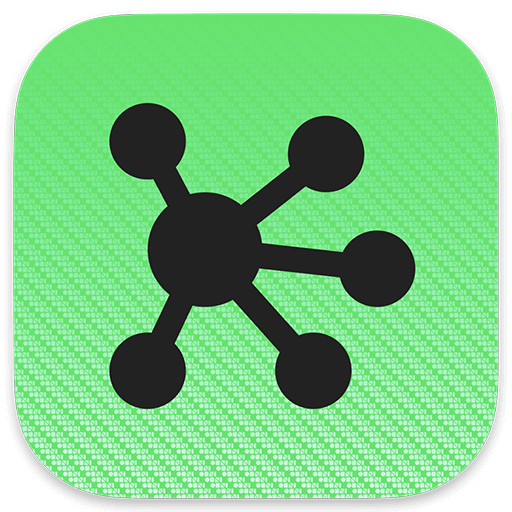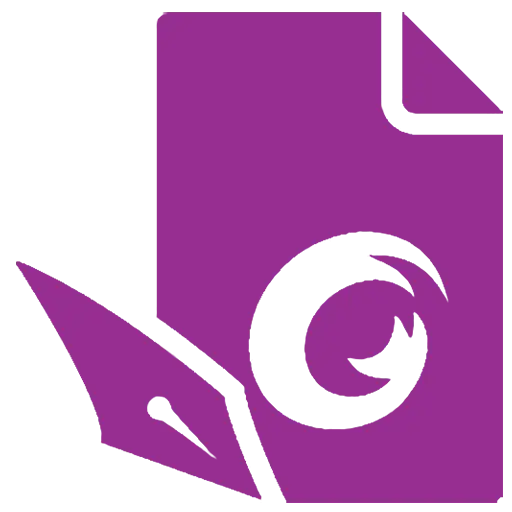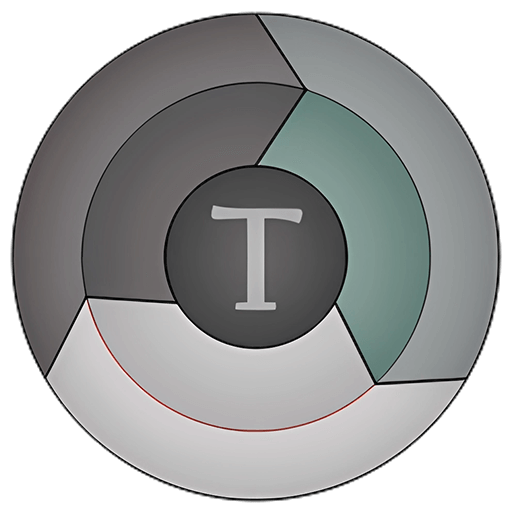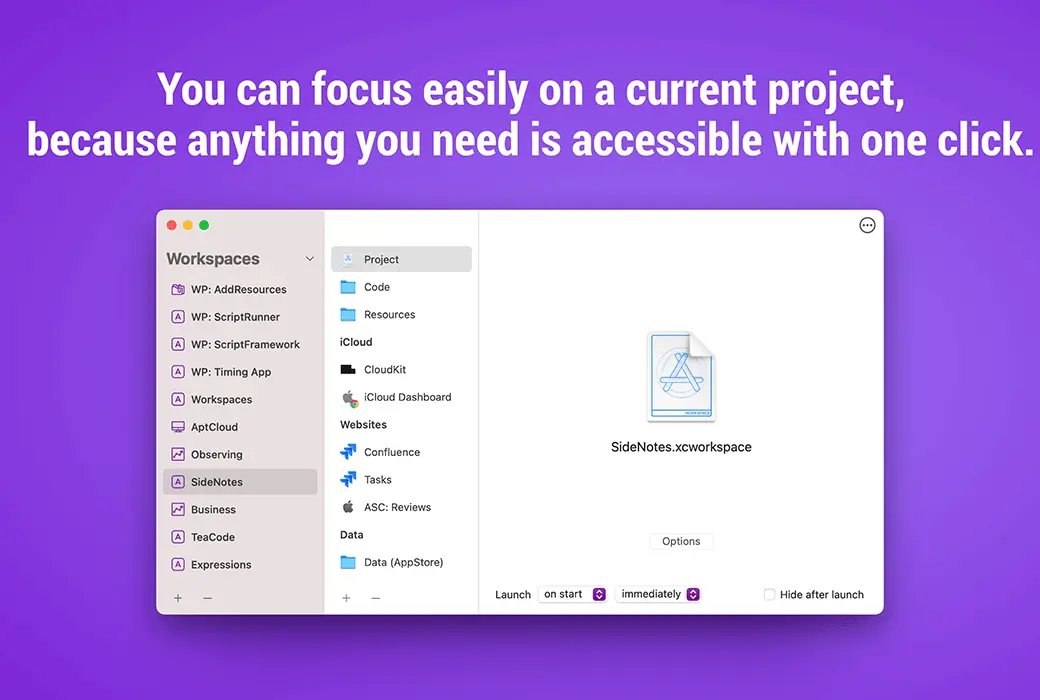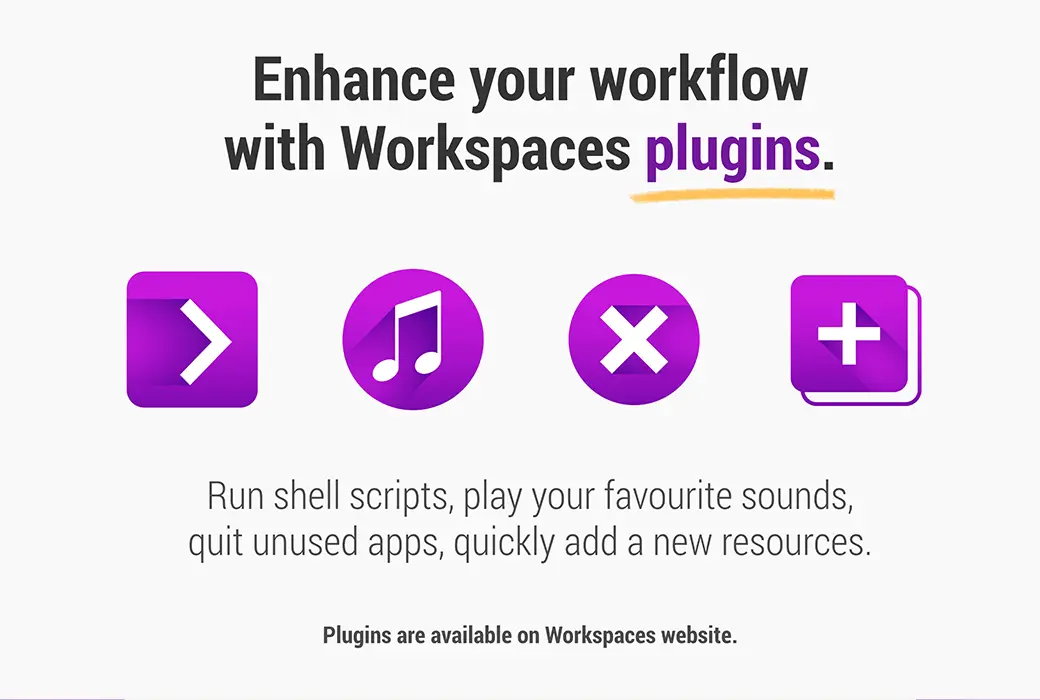You haven't signed in yet, you can have a better experience after signing in
 Workspaces 2 project workspace organizing resource file data tool software
Workspaces 2 project workspace organizing resource file data tool software

Activity Rules
1、Activity time:{{ info.groupon.start_at }} ~ {{ info.groupon.end_at }}。
1、Activity time:cease when sold out。
2、Validity period of the Group Buying:{{ info.groupon.expire_days * 24 }} hours。
3、Number of Group Buying:{{ info.groupon.need_count }}x。
Please Pay Attention
1、Teamwork process: Join/initiate a Group Buying and make a successful payment - Within the validity period, the number of team members meets the activity requirements - Group Buying succeeded!
2、If the number of participants cannot be met within the valid period, the group will fail, and the paid amount will be refunded in the original way.
3、The number of people required and the time of the event may vary among different products. Please pay attention to the rules of the event.

Workspaces 2 project workspace organizing resource file data tool software




Create your project once and start it anytime within seconds.
Click the edit button to open the editor window. Drag and drop your resources or manually add them by clicking the+button. Keep your mental energy focused on doing important things.
Is it essential or supportive?
If you need specific resources (files, websites, folders, emails, etc.) every time, please use the auto start (start button). If you occasionally use it, please manually open your document.
Instant Access
Select a workspace and press the start button. Your things are about to open. It allows you to work immediately without searching and clicking.
Let oneself not have to remember
Everything. every last. Single. Time.
When you have everything at hand, please keep the laser focused on the current project. It's not about what's missing or where to find it.
Keep the structure in good condition. As simple as possible.
Enjoy a clear view of the workspace. Explore neatly arranged resources supported by icons and separators.
Easily handle projects
The start button and QuitApps plugin allow you to quickly switch between workspaces. Focus on one project at a time.
Notes to Remember
Each workspace has its own note space. Write down where you left off, the next steps, and quick tasks. At any cost, easily return to the right track.
- Full screen
Workspaces run on top of full screen applications. It won't kick you out of the current view. Only you and your focused mode.
- Clean the desktop
A cluster of folders and shortcuts on the screen? For quick access? Okay, try to find anything here With workspaces, you don't need to mess up your desktop. Enjoy the fun of quickly accessing your resources and viewing wallpapers.
- One time payment
You only need to make one payment, and the application is yours. Focus on your work. It's not a annoying issue about losing subscriptions.

Official website:https://www.apptorium.com/workspaces
Download Center:https://workspaces.apsgo.cn
Backup Download:N/A
Delivery time:24-hour automatic shipping
Operating platform:macOS
Interface language:Only supports English interface display.
Update instructions:This version is lifetime valid and supports small version updates and upgrades, v2. x
Pre purchase trial:Free trial for 30 days before purchase.
How to receive the goods:After purchase, the activation information will be sent to the email address at the time of placing the order, and the corresponding product activation code can be viewed in the personal center, My Orders.
Number of devices:Can install 5 computers.
Replacing the computer:Deactivate the original computer software first, and activate the new computer.
Activation guidance:To be added.
Special instructions:To be added.
reference material:https://www.apptorium.com/workspaces/buy

Any question
{{ app.qa.openQa.Q.title }}